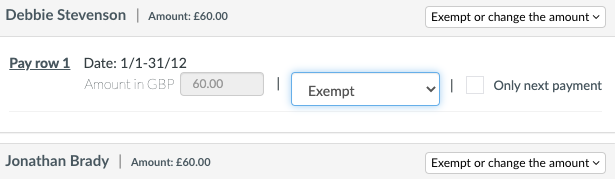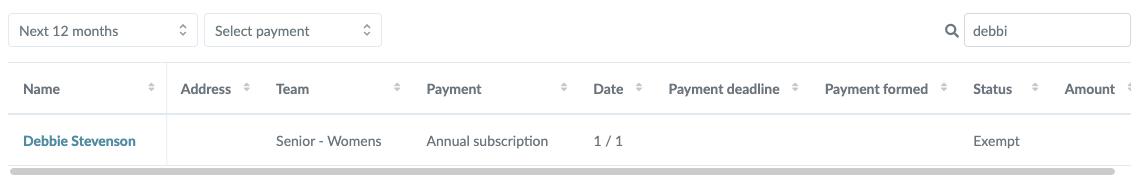- All roles in the club can be exempted from membership fees (member, team leader, assistant, coach, club administrator etc.)
- You can exempt people individually and/or exempt specific roles from having to pay membership fees
- Exemption can be added BEFORE the membership fee is sent as a payment email
- Exemption can be added AFTER the membership fee is sent as payment email