How do I create a club fee?
Make sure you have registered your club's bank account number on SportMember in advance, so you can receive membership fee payments through the system.
Then go to Membership fees
- Click on Club in the top left corner
- Go to Membership fee
- Click on Club fee on the left
- Then click on the button Create club fee
1. First steps :
- Select the specific team you want to create the membership fee for, or choose "All" if the fee applies to the entire club
- Choose a name for your membership fee

2. Next steps
- Next, you need to decide when new members should pay. This can either be on a fixed date or on the date the member joins the club
If you choose Fixed dates, you will need to set a due date—the date by which you want members to pay.
You will also need to select the payment frequency
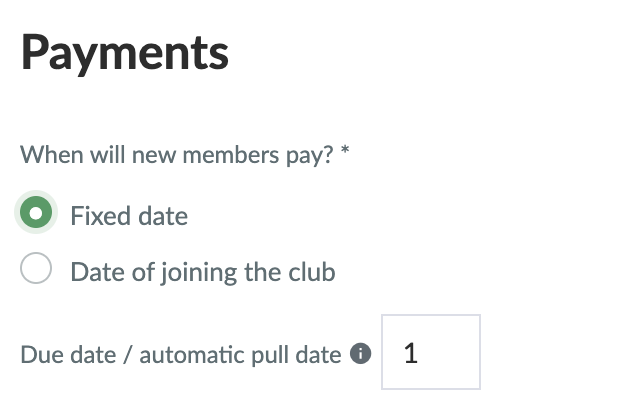
If you choose Date of joining the club, you will only have to select the payment frequency
For example, if a member joins the club on May 18 and the option is set to "When the member joins the club" + Monthly fee, the member will receive a payment on the 18th of each month
- The next step is to set the payment frequency throughout the year and/or add a registration fee - you can for example enable monthly and yearly payments.
-
You will also need to decide when members should start paying:
- Current payment means that the member will pay the full amount of the ongoing payment collection
- Next payment means that the member will make their first payment on the next due date
- Adjusted price means that the system will automatically calculate the adjusted amount for the remainder of the ongoing collection
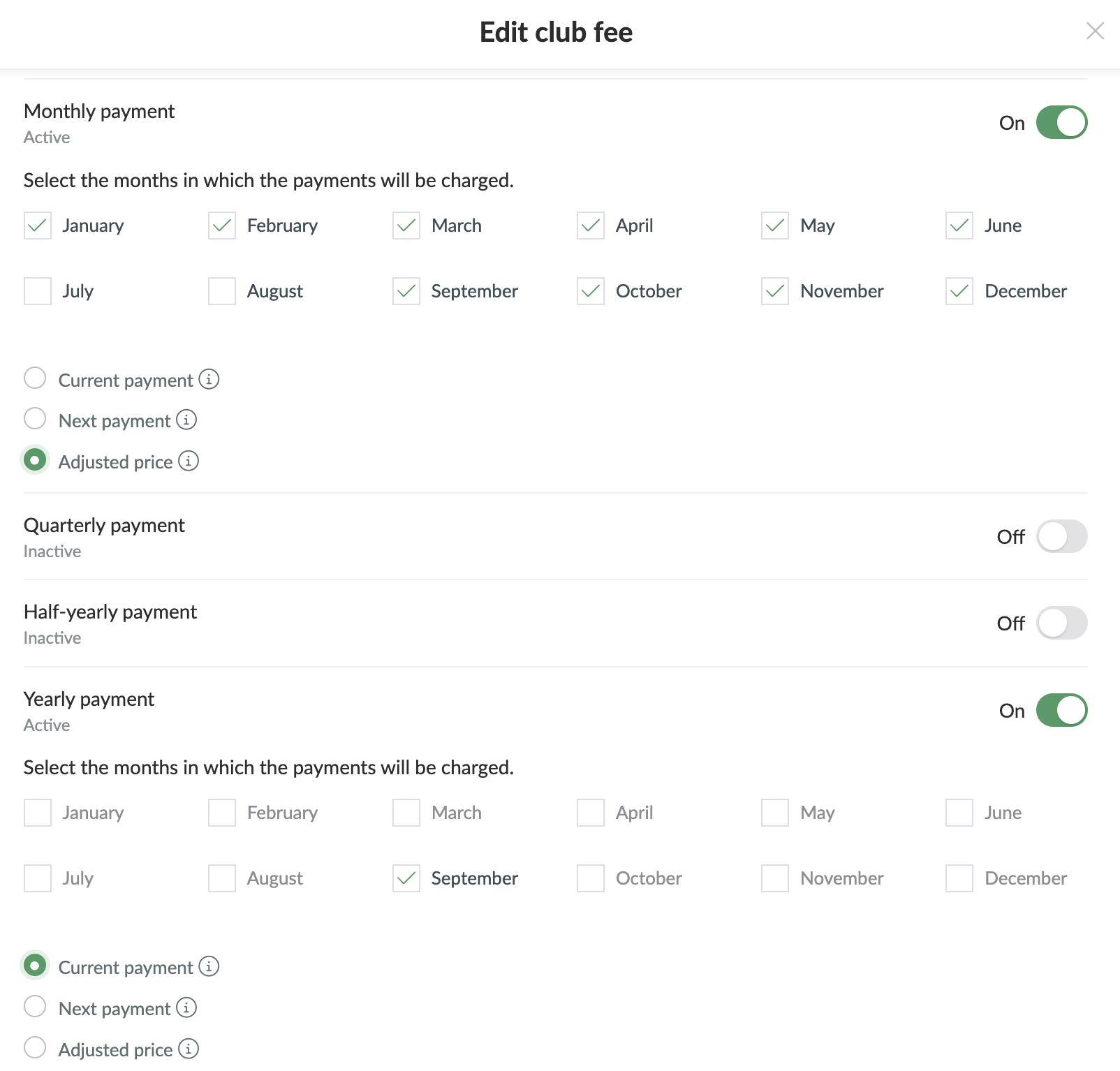
- Then you can create different price types with varying amounts, so that a junior member, for example, pays less than a senior member.
You can also decide whether the price should be visible on the team application form, allowing new members to choose the price when they sign up.
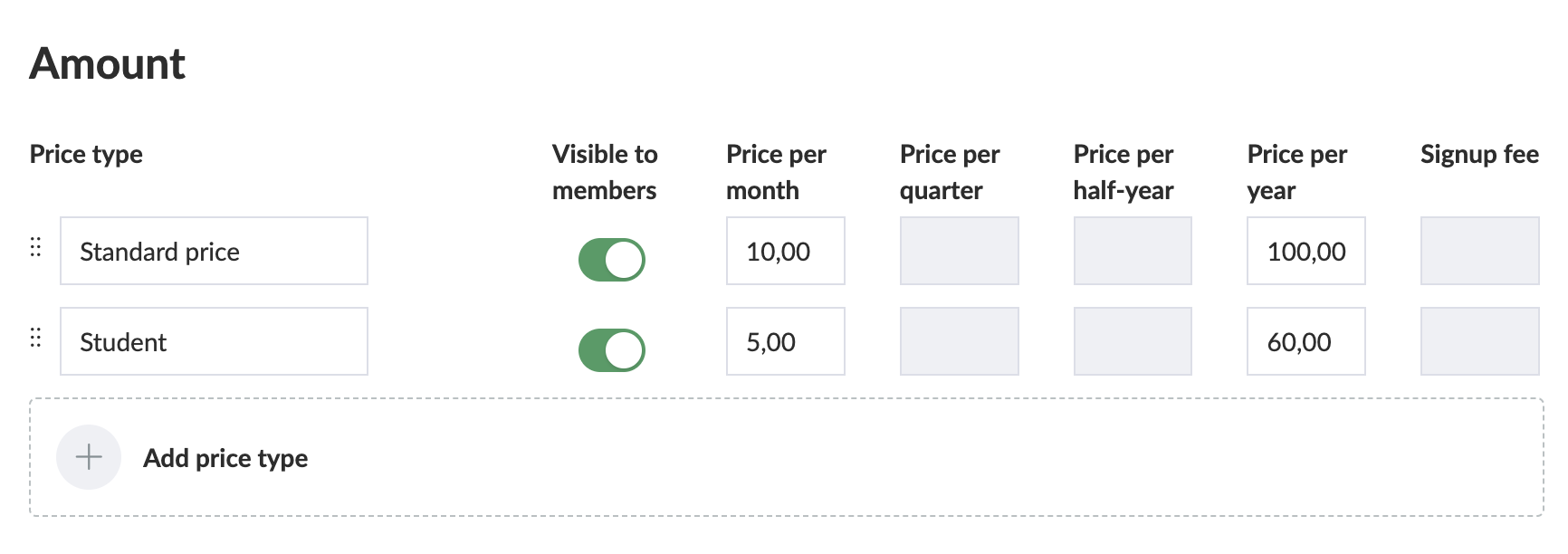
- Finally, you will need to decide whether the administration fees should be paid the member or the club. Additionally, you have the option to block members' registration for activities if they have not paid by the due date. Lastly, you can select from various trial periods.
3. Last steps
- Once your membership fee is created, you will need to assign it to each member registered in the club by clicking the blue Manage Members button
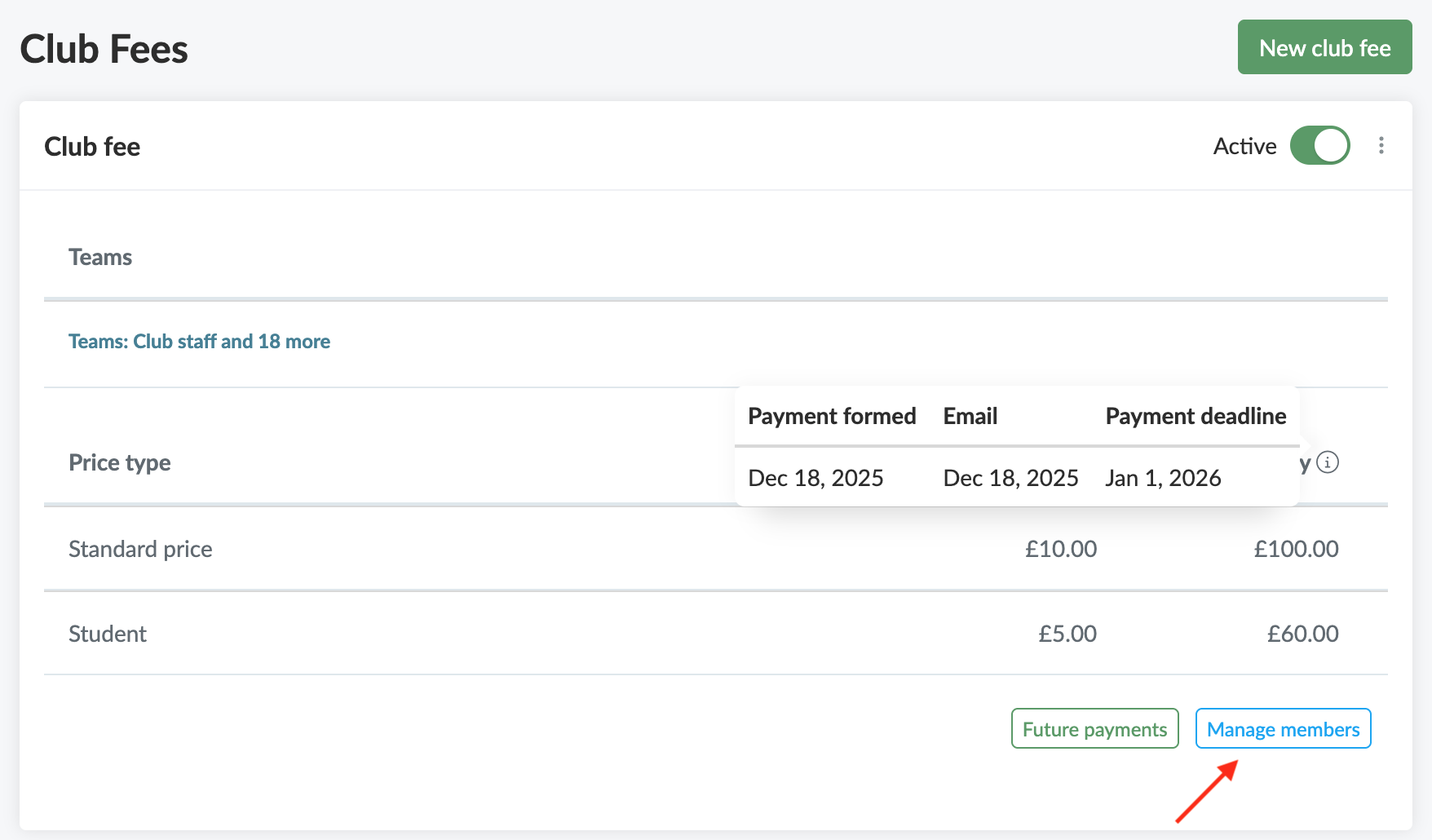
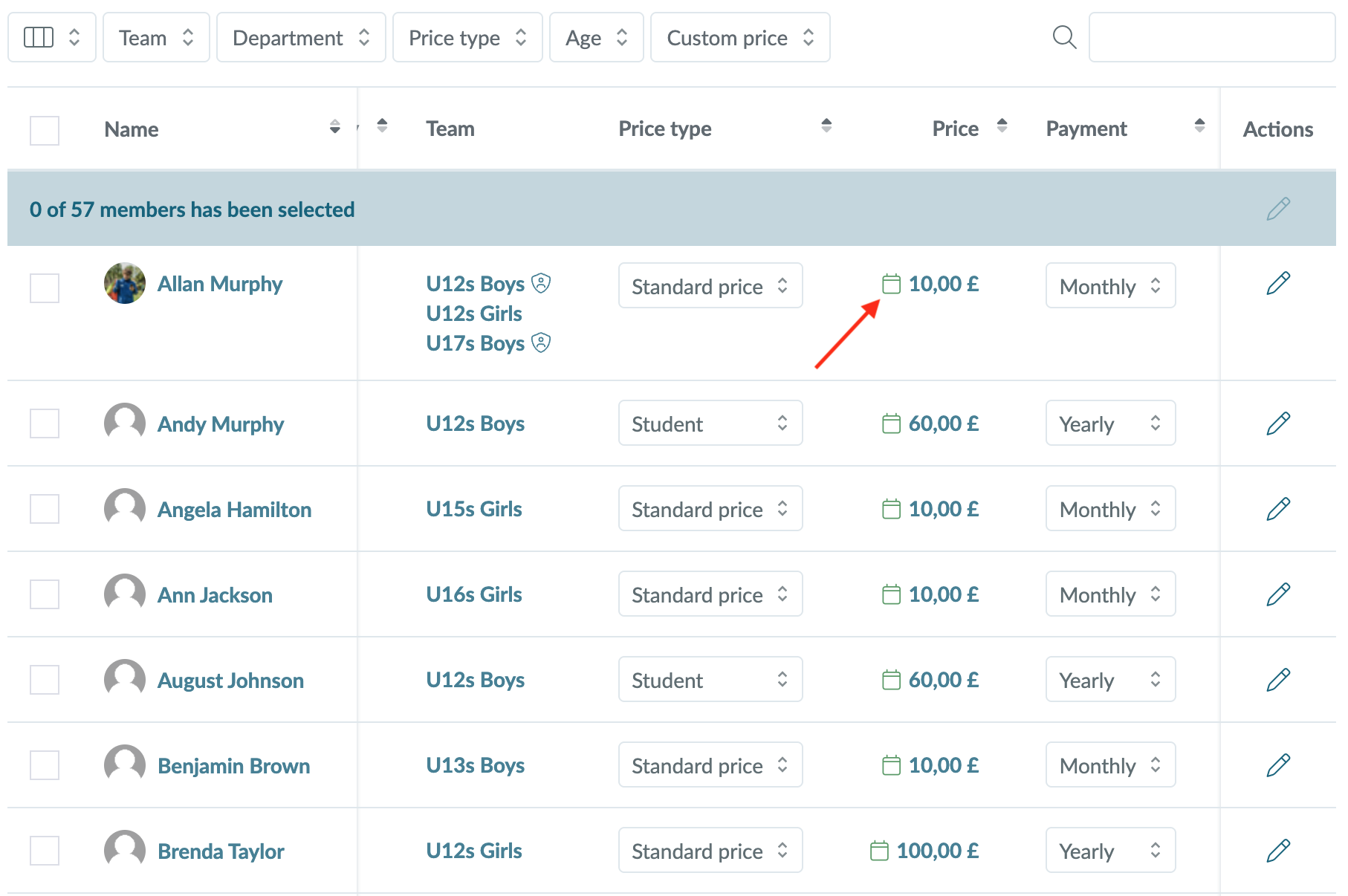
NOTE: By clicking on the small green calendar icon, you can quickly adjust prices for specific members on each payment date, such as offering discounted rates during injury periods.
Once you have set up your membership fee(s), you can view Future payments
Once the start date of a membership has passed, the payments will appear under Created payments