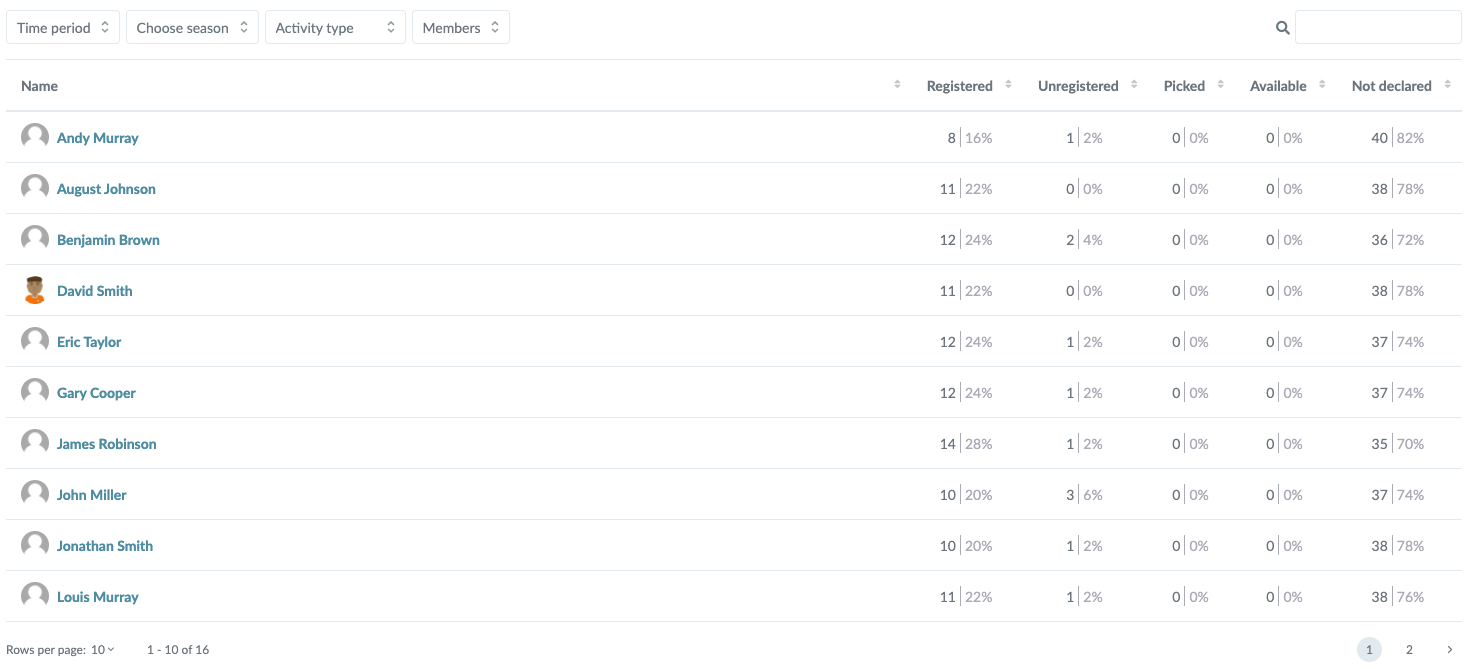- Keep track of which teams people show up for/do not show up for in the past related to practice/match
- Automatic update of member attendance based on activity registration in SportMember
- Easily divide statistics into age groups, number of hours, number of participants and averages in optional seasons/periods