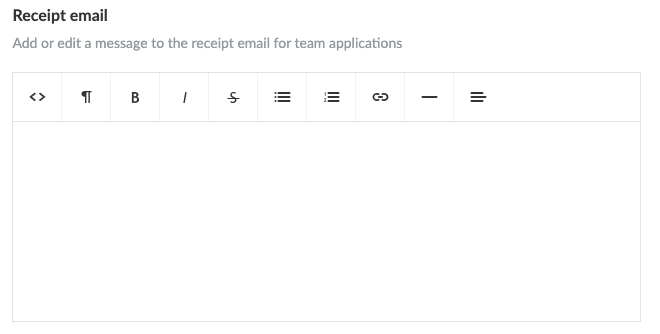- New potential members receive a confirmation email
- The email is sent immediately upon request to a team in your club - NOT a creation in your club
- Applies to both requests from the club's website or from the SportMember.co.uk homepage
- Team requests end up in the waiting list, from where you can accept the request
- Before the request is accepted, the member is created in the club on SportMember