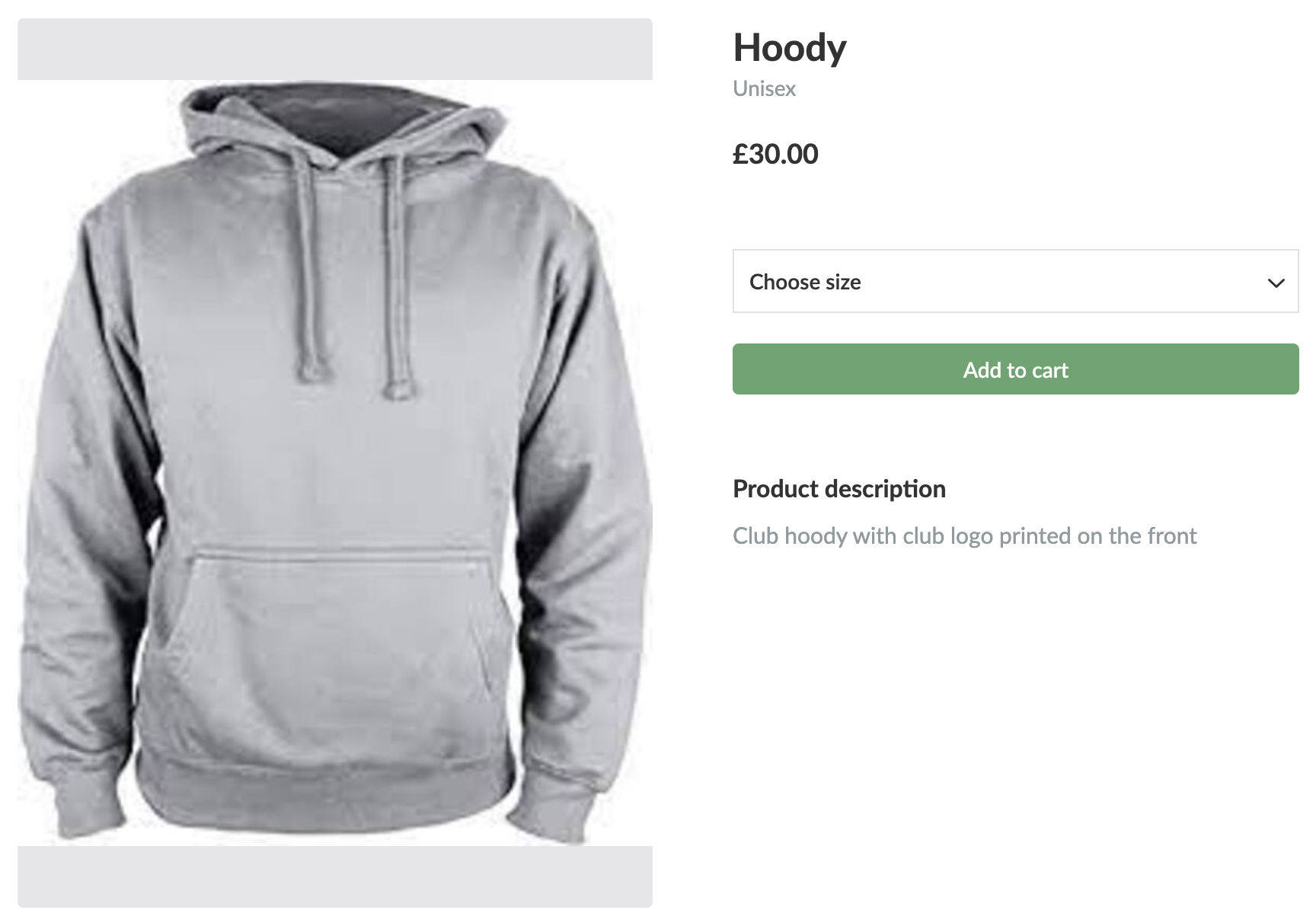- Your club's webshop, where you can buy club products
- Only visible if your club has set up a webshop and added products
- Buy an unlimited number of items in one combined order
- Select size/name print
- Pay by payment card directly in the SportMember app