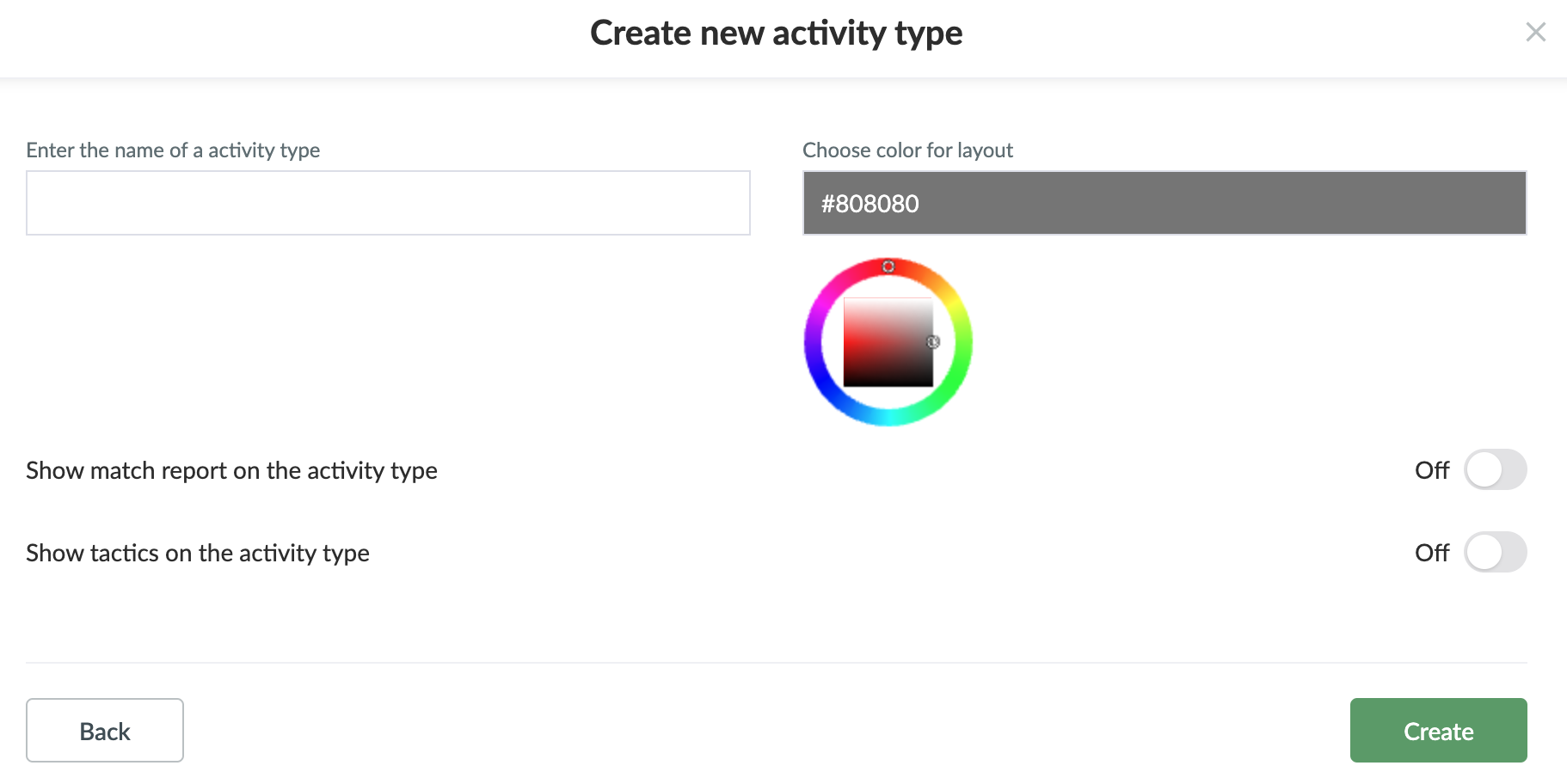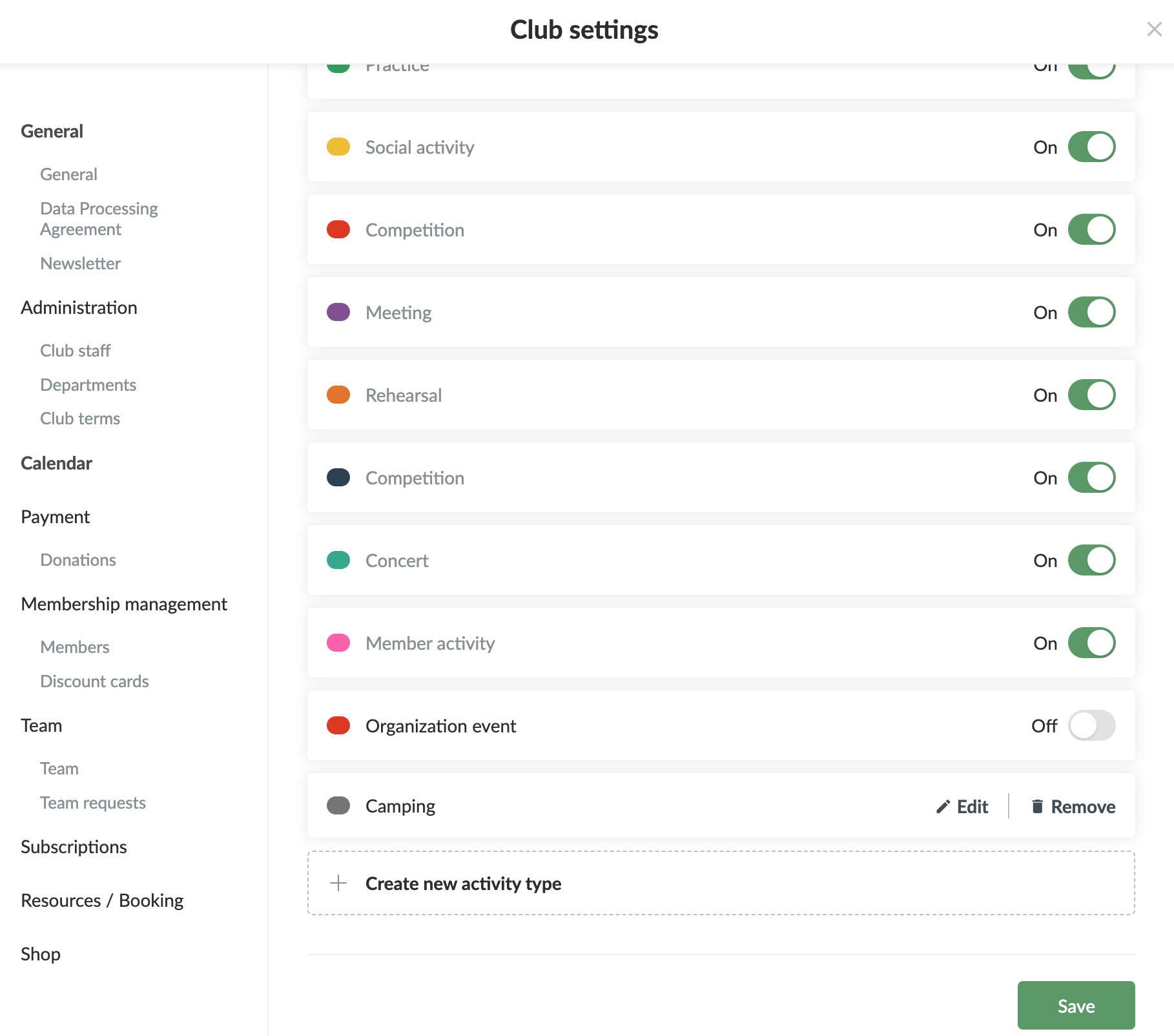- Allows to create activities in the club/on the teams, which are displayed with its own color in the calendar
- Only the club administrator can create activity types
- Coaches/club administrators can then create activities with new activity types
- Coaches/club administrator/members/parents can now sort by activity type in the club/team calendar