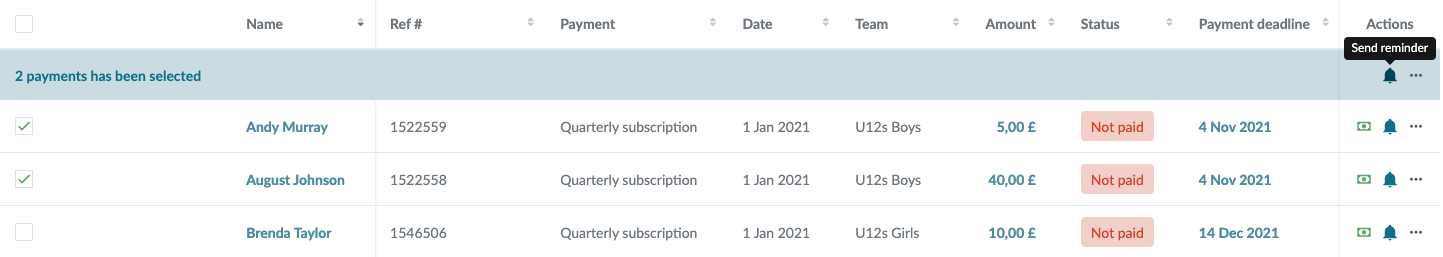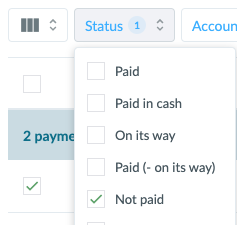- Can ONLY be sent to people with outstanding membership fee
- The system checks itself who can receive reminders, based on members' payments via the SportMember app
- You can send an unlimited number of reminders
- Reminder does NOT act as a reminder fee (we do not charge an extra administration fee for sending payment emails as reminders)
- The administration fee is only added when the member does the actual payment transaction (NOT when you send the reminder)